The best work solution, for the best price.
 25,000+ reviews from
25,000+ reviews fromfree forever
Best for personal use
Key Features:
unlimited
Best for small teams
billed per user per month
Everything in Free Forever plus:
business
Best for mid-sized teams
billed per user per month
Everything in Unlimited, plus:
enterprise
Best for many large teams
Get a custom demo and see how ClickUp aligns with your goals.
Everything in Business, plus:
ClickUp AI Pricing
New Add-onAdd to any paid plan for $5 per member per month,
and transform the way you work, forever!
100+ expert-crafted prompts and and inputs tailored for every role
Generate ideas, action items, documents, and summaries in seconds
Fast-track your writing and workflows with consistency and clarity
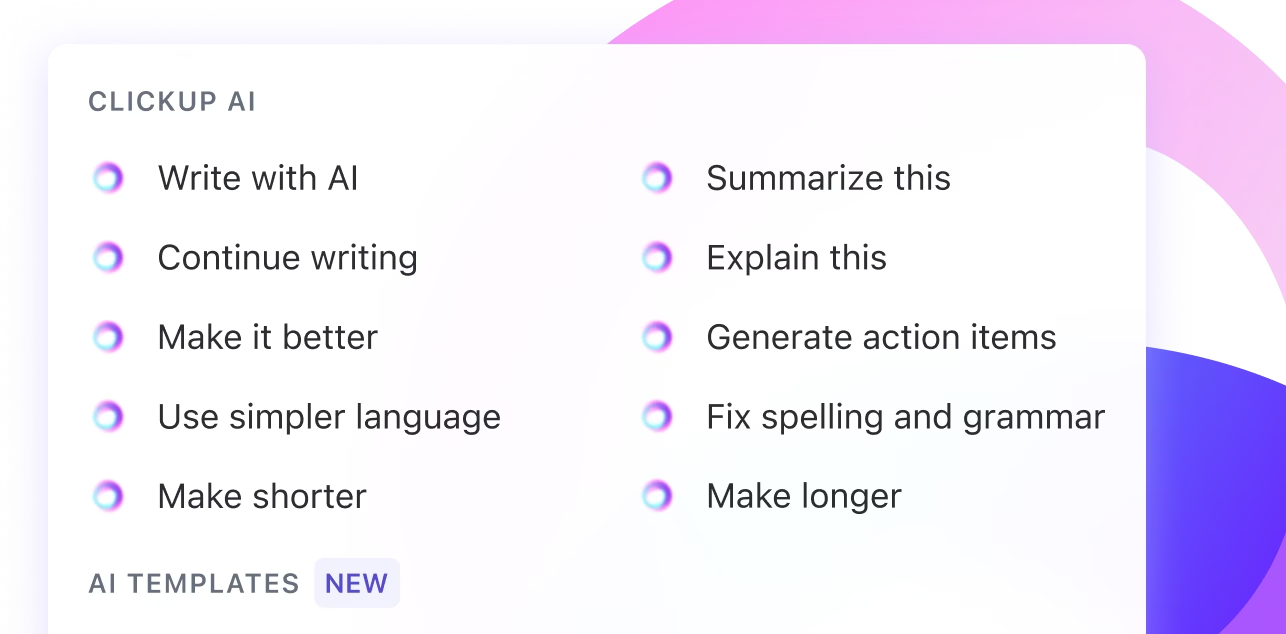
Why ClickUp?
Trusted by millions
Join over 10 million users who streamline their workflows, communicate efficiently, and get work done faster with ClickUp.

“With ClickUp we've seen a 40% improvement in our total go-to-market efficiency!”
Frequently asked questions
Can I upgrade myself or do I have to upgrade my entire Workspace?
To upgrade ClickUp, you'll need to upgrade your entire Workspace, which means all members in your Workspace.
What payment methods do you accept?
We accept all major credit cards! For Enterprise orders meeting a minimum we also accept bank transfers.